How to Completely Erase a Hard Disk Drive
How to Completely Erase a Hard Disk Drive
Posted by Nishanth Singamala
Yes, every one of us are aware of this fact and so, we delete the contents of the hard disk either by using the DELETE key on our keyboard or by Formatting the hard disk.
Deleting and Formatting – Just Not Secure Enough!
But the fact is, the data will still be on the hard disk even after deleting it or formatting the hard disk. Using the delete key on your keyboard will only remove the shortcuts to the files making them invisible to users. Deleted files still reside on the hard drive and a quick Google search will show many options for system recovery software will allow anyone to reinstate that data.
Formatting the hard drive is a bit more secure way to erase the hard disk. Formatting a disk will not erase the actual data on the disk but only the address tables pointing to the data are dropped. It makes it much more difficult to recover the files. However, a computer specialist would be able to recover most or all the data that was on the disk before the reformat. For those who accidentally reformat a hard disk, being able to recover most or all the data that was on the disk is a good thing. However, if you’re preparing a system for retirement to charity or any other organization, this obviously makes you more vulnerable to data theft.
Completely Erase the Hard Disk through Disk Wiping:
So it is necessary for us to use a 100 percent secure way to erase the data from the hard disk drive. This way of securely erasing the data is called Disk Wiping. Disk wiping is a secure method of ensuring that data, including company and individually licensed software on your computer and storage devices is irrecoverably deleted before recycling or donating the equipment. Because previously stored data can be brought back with the right software and applications, the disk wiping process will actually overwrite your entire hard drive with data, several times. Once you format you’ll find it all but impossible to retrieve the data which was on the drive before the overwrite. The more times the disk is overwritten and formatted the more secure the disk wipe is.
There are a variety of disk wiping products available that you can purchase, or freely downloaded online to perform more secure disk wipes. One of my favorite disk wiping software is:
You have to use this tool by burning the iso image file onto a CD or by using a floppy disk. After burning this tool you have to boot your PC and follow the screen instructions to completely wipe out the data from your hard disk drive.




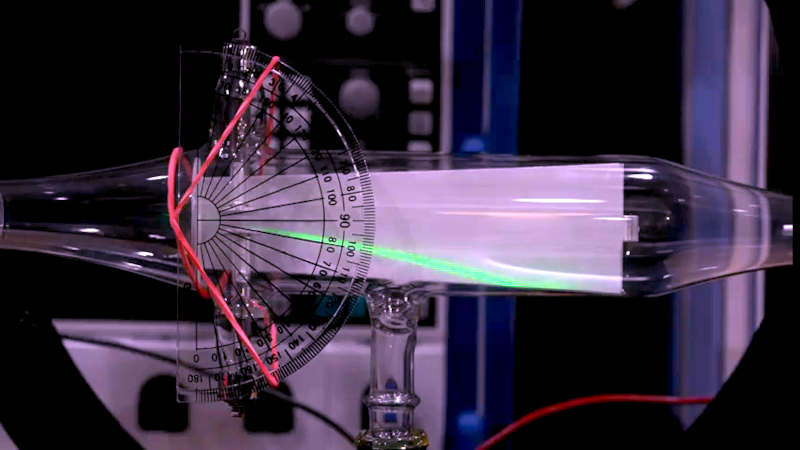




 I am Nishanth Singamala, a Software Engineer from India.
I am Nishanth Singamala, a Software Engineer from India. 
0 comments:
Comment here / Ask your Query !!