How to hide files/folder using cmd
1)Go to run and type "cmd"[without quotes] and press ok.
or
goto run and type "cmd" & press shift+enter (it will run cmd as admin)
2)Type **attrib X:\xyz\abcd +h +s**[without **] and hit enter.
This will hide folder abcd located at x:\xyz.
3)To unhide the folder just change the "+" sign with "-"
**attrib c:\xyz\abcd -h -s**
and hit enter.




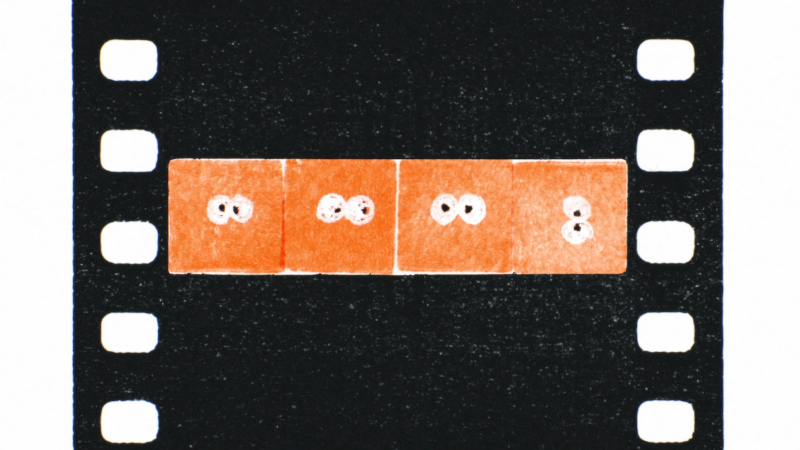




 I am Nishanth Singamala, a Software Engineer from India.
I am Nishanth Singamala, a Software Engineer from India. 
0 comments:
Comment here / Ask your Query !!