Delete Locked files in Windows XP - Cannot delete file: Access is denied
Ever had such an annoying message given by Windows?
Ever tried to move copy or delete something in xp where you get a warning
that it is in use by os or another program.... but it isn't... damn annoying...

It has many other flavors:
Try unlocker, it puts a shell extension on right click that will unlock pretty much almost any file so that you can delete it.
# Unlocker is the solution!
1. Simply right click the folder or file and select Unlocker

2. If the folder or file is locked, a window listing of lockers will appear

3. Simply click Unlock All and you are done!
Here's the link
Latest Version : http://ccollomb.free.fr/unlocker/unlocker1.8.5.exe
Ever tried to move copy or delete something in xp where you get a warning
that it is in use by os or another program.... but it isn't... damn annoying...
It has many other flavors:
Quote:
| Cannot delete file: Access is denied There has been a sharing violation. The source or destination file may be in use. The file is in use by another program or user. Make sure the disk is not full or write-protected and that the file is not currently in use. |
Try unlocker, it puts a shell extension on right click that will unlock pretty much almost any file so that you can delete it.
# Unlocker is the solution!
1. Simply right click the folder or file and select Unlocker
2. If the folder or file is locked, a window listing of lockers will appear
3. Simply click Unlock All and you are done!
Here's the link
Latest Version : http://ccollomb.free.fr/unlocker/unlocker1.8.5.exe




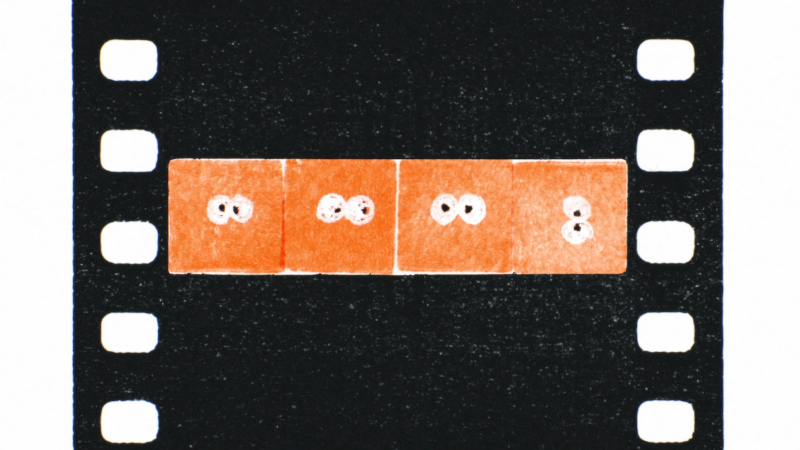




 I am Nishanth Singamala, a Software Engineer from India.
I am Nishanth Singamala, a Software Engineer from India. 
Yes,it is 100% true.it is good about unlock.
ReplyDeleteFor getting seo services you click below:
SEO Services India
Try " Long Path Tool " is also useful in situations where you see these error messages: Cannot read from source file or disk, there has been a sharing violation, cannot delete file or folder, the file name you specified is not valid or too long, the source or destination file may be in use
ReplyDeleteand many other file managing errors.