MAC (Media Access Control) addresses are permanent by design, several mechanisms allow modification, or "spoofing", of the MAC address that is reported by the operating system. This can be useful for privacy reasons, for instance when connecting to a Wi-Fi hotspot, or to ensure interoperability. Some internet service providers bind their service to a specific MAC address; if the user then changes their network card or intends to install a router, the service won't work anymore. Changing the MAC address of the new interface will solve the problem. Similarly, some software licenses are bound to a specific MAC address. Changing the MAC address in this way is not permanent: after a reboot, it will revert to the MAC address physically stored in the card. A MAC address is 48 bits in length.
A MAC address is a physical hardware address assigned to each device that has the capability of connecting to a network. The internet is nothing more than a large network. The MAC address is something that is assigned in the chip on the device and is not something the user can change.
As a MAC address can be changed, it can be unwise to rely on this as a single method of authentication. IEEE 802.1x is an emerging standard better suited to authenticating devices at a low level.
Types of MAC address:
Unicast address : An address for a specific computer.
Multicast address : An address for a specific group of computers in
network.
Broadcast address : An address for all computers in network.
HOw Can U Change MAC Address:
Windows
Under Windows XP, the MAC address can be changed in the Ethernet adapter's Properties menu, in the Advanced tab, as "MAC Address", "Locally Administered Address", "Ethernet Address" or "Network Address". The exact name depends on the Ethernet driver used; not all drivers support changing the MAC address in this way.
However, a better solution - requiring Administrative User Rights - is to pass over the System Registry Keys under HKEY_LOCAL_MACHINE\SYSTEM\CurrentControlSet\Control\Class\{4D36E972-E325-11CE-BFC1-08002BE10318}. Here settings for each network interface can be found. The contents of the string value called 'NetworkAddress' will be used to set the MAC address of the adapter when next it is enabled. Resetting the adapter can be accomplished in script with the freely available command line utility devcon from Microsoft, or from the adapters context menu in the Network Connections control panel applet.
There is a nice tool to change the MAC address for all cards (even those that can't be changed through the adapter's Properties menu): SMAC MAC Address Changer
Note: to check your MAC address easily on a Windows XP box, go to Run, type CMD, then type "ipconfig /all" without quotation in the command prompt. The number under physical address is the MAC address. If multiple IP are displayed, you should look under the label "Ethernet adapter x", where x is the name of your connection (which is Local Area Connection by default).
Windows
Under Windows XP, the MAC address can be changed in the Ethernet adapter's Properties menu, in the Advanced tab, as "MAC Address", "Locally Administered Address", "Ethernet Address" or "Network Address". The exact name depends on the Ethernet driver used; not all drivers support changing the MAC address in this way.
However, a better solution - requiring Administrative User Rights - is to pass over the System Registry Keys under HKEY_LOCAL_MACHINE\SYSTEM\CurrentControlSet\Control\Class\{4D36E972-E325-11CE-BFC1-08002BE10318}. Here settings for each network interface can be found. The contents of the string value called 'NetworkAddress' will be used to set the MAC address of the adapter when next it is enabled. Resetting the adapter can be accomplished in script with the freely available command line utility devcon from Microsoft, or from the adapters context menu in the Network Connections control panel applet.
There is a nice tool to change the MAC address for all cards (even those that can't be changed through the adapter's Properties menu): SMAC MAC Address Changer
Note: to check your MAC address easily on a Windows XP box, go to Run, type CMD, then type "ipconfig /all" without quotation in the command prompt. The number under physical address is the MAC address. If multiple IP are displayed, you should look under the label "Ethernet adapter x", where x is the name of your connection (which is Local Area Connection by default).
Router
The method to change the MAC address of a router varies with the router. Not all routers have the ability to change their MAC address. The feature is often referred to as "clone MAC address". This take the MAC address of one of the machine on your network and replaces the router's existing MAC address with it. Some support the option to manually enter the MAC address.
How to change a MAC address in Linux
To change your MAC address in Linux (and most *nix system) is easy. All it takes is two easy to script commands:
ifconfig eth0 down hw ether 00:00:00:00:00:01
ifconfig eth0 up
These two little commands would set your eth0 interface to use the MAC 00:00:00:00:00:01. Just plug in the NIC you want to set and the MAC address you want to use into the commands above and your done. Changing your MAC address is one of those things that is much easier to do in Linux then under Windows.

.jpg)

.jpg)

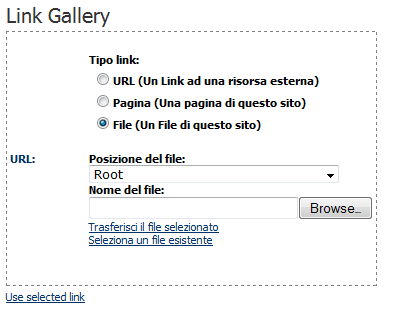










 I am Nishanth Singamala, a Software Engineer from India.
I am Nishanth Singamala, a Software Engineer from India. 
0 comments:
Comment here / Ask your Query !!