Hello Java Example
Hello Java Example
- Requirements for creating Hello Java Example
- Creating Hello Java Example
- Resolving javac not recognized exception
| In this page, we will learn how to write the hello java program. Creating hello java example is too easy. Here, we have created a class named Simple that contains only main method and prints a message hello java. It is the simple program of java. |
Requirement for Hello Java Example
For executing any java program, you need to
|
Creating hello java example
| Let's create the hello java program: |
class Simple{public static void main(String args[]){ System.out.println("Hello Java") } }
| save this file as Simple.java |
| To compile: | javac Simple.java |
| To execute: | java Simple |
Output:Hello Java
Understanding first java program
Let's see what is the meaning of class, public, static, void, main, String[], System.out.println().- class is used to declare a class in java.
- public is an access modifier which represents visibility, it means it is visible to all.
- static is a keyword, if we declare any method as static, it is known as static method. The core advantage of static method is that there is no need to create object to invoke the static method. The main method is executed by the JVM, so it doesn't require to create object to invoke the main method. So it saves memory.
- void is the return type of the method, it means it doesn't return any value.
- main represents startup of the program.
- String[] args is used for command line argument. We will learn it later.
- System.out.println() is used print statement.
| To write the simple program, open notepad and write simple program as displayed below: |
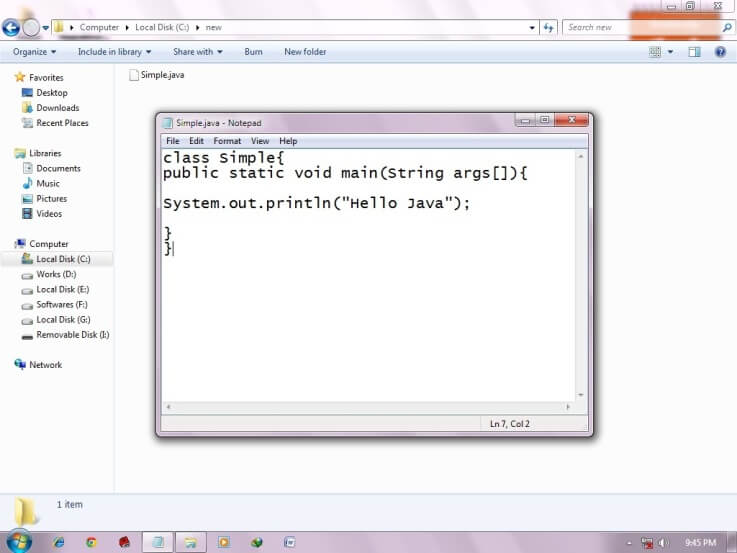
| As displayed in the above diagram, write the simple program of java in notepad and saved it as Simple.java. To compile and run this program, you need to open command prompt by start -> All Programs -> Accessories -> command prompt. |
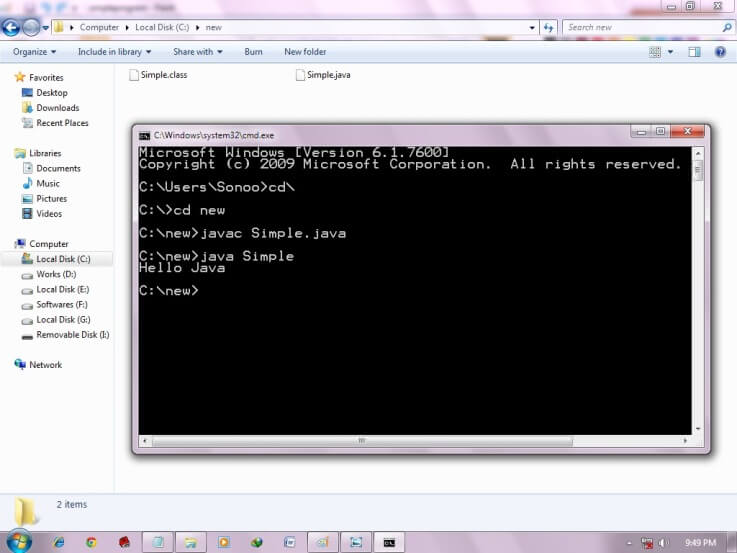
| To compile and run the above program, go to your current directory first; my current directory is c:\new . Write here: |
| To compile: | javac Simple.java |
| To execute: | java Simple |
Resolving an exception "javac is not recognized as an internal or external command" ?
| If there occurs a problem like displayed in the below figure, you need to set path. Since DOS doesn't know javac or java, we need to set path. Path is not required in such a case if you save your program inside the jdk/bin folder. But its good approach to set path. Click here for How to set path in java. |
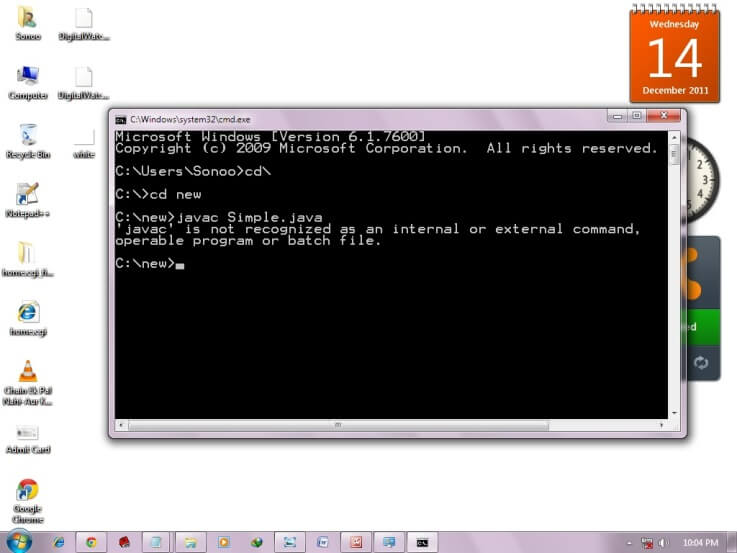








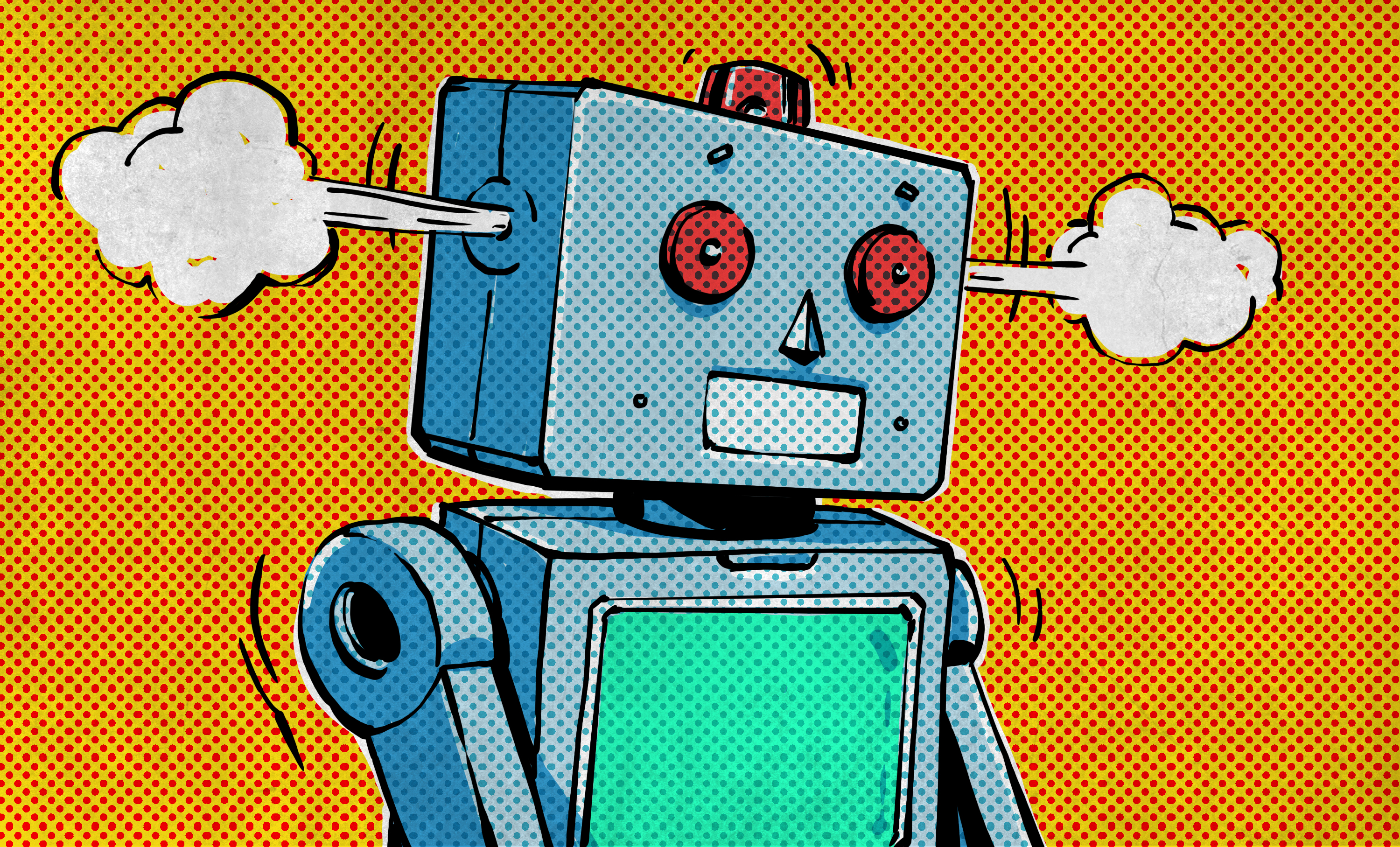





 I am Nishanth Singamala, a Software Engineer from India.
I am Nishanth Singamala, a Software Engineer from India. 
0 comments:
Comment here / Ask your Query !!