Thursday, December 01, 2011
In a holographic memory device, a laser beam is split in two, and the two resulting beams interact in a crystal medium to store a holographic recreation of a page of data. See more pictures of computer memory.
Devices that use light to store and read data have been the backbone of data storage for nearly two decades. Compact discsrevolutionized data storage in the early 1980s, allowing multi-megabytes of data to be stored on a disc that has a diameter of a mere 12 centimeters and a thickness of about 1.2 millimeters. In 1997, an improved version of the CD, called a digital versatile disc(DVD), was released, which enabled the storage of full-length movies on a single disc.
CDs and DVDs are the primary data storage methods for music, software, personal computing and video. A CD can hold 783 megabytes of data, which is equivalent to about one hour and 15 minutes of music, but Sony has plans to release a 1.3-gigabyte (GB) high-capacity CD. A double-sided, double-layer DVD can hold 15.9 GB of data, which is about eight hours of movies. These conventional storage mediums meet today's storage needs, but storage technologies have to evolve to keep pace with increasing consumer demand. CDs, DVDs and magnetic storage all store bits of information on the surface of a recording medium. In order to increase storage capabilities, scientists are now working on a new optical storage method, called holographic memory, that will go beneath the surface and use the volume of the recording medium for storage, instead of only the surface area.
Three-dimensional data storage will be able to store more information in a smaller space and offer faster data transfer times. In this article, you will learn how a holographic storage system might be built in the next three or four years, and what it will take to make a desktop version of such a high-density storage system.Click here for more details
10 Worst Computer Viruses of All Time
A courtroom photo of David L. Smith, the alleged creator of the Melissa virus.
Daniel Hulshizer/AFP/Getty Images
10: Melissa
In the spring of 1999, a man named David L. Smith created acomputer virus based on a Microsoft Word macro. He built the virus so that it could spread through e-mail messages. Smith named the virus "Melissa," saying that he named it after an exotic dancer from Florida [source: CNN].
Rather than shaking its moneymaker, the Melissa computer virus tempts recipients into opening a document with an e-mail message like "Here is that document you asked for, don't show it to anybody else." Once activated, the virus replicates itself and sends itself out to the top 50 people in the recipient's e-mail address book.
The virus spread rapidly after Smith unleashed it on the world. The United States federal government became very interested in Smith's work -- according to statements made by FBI officials to Congress, the Melissa virus "wreaked havoc on government and private sector networks" [source: FBI]. The increase in e-mail traffic forced some companies to discontinue e-mail programs until the virus was contained.
After a lengthy trial process, Smith lost his case and received a 20-month jail sentence. The court also fined Smith $5,000 and forbade him from accessing computer networks without court authorization [source:BBC]. Ultimately, the Melissa virus didn't cripple the Internet, but it was one of the first computer viruses to get the public's attention.
Flavors of Viruses
In this article, we'll look at several different kinds of computer viruses. Here's a quick guide to what we'll see:
- The general term computer virus usually covers programs that modify how a computer works (including damaging the computer) and can self-replicate. A true computer virus requires a host program to run properly -- Melissa used a Word document.
- A worm, on the other hand, doesn't require a host program. It's an application that can replicate itself and send itself through computer networks.
- Trojan horses are programs that claim to do one thing but really do another. Some might damage a victim's hard drive. Others can create a backdoor, allowing a remote user to access the victim's computer system.
Next, we'll look at a virus that had a sweet name but a nasty effect on its victims.
OLD-SCHOOL VIRUSES
Some of the earliest viruses to infect personal computers included the Apple Viruses, which attacked Apple II computers.
How Cloud Computing Works
Computer Networking Image Gallery
A typical cloud computing system. See more computer networking pictures.
HowStuffWorks
Let's say you're an executive at a large corporation. Your particular responsibilities include making sure that all of your employees have the right hardware and software they need to do their jobs. Buying computers for everyone isn't enough -- you also have to purchase software or software licenses to give employees the tools they require. Whenever you have a new hire, you have to buy more software or make sure your current software license allows another user. It's so stressful that you find it difficult to go to sleep on your huge pile of money every night.
Soon, there may be an alternative for executives like you. Instead of installing a suite of software for each computer, you'd only have to load one application. That application would allow workers to log into a Web-based service which hosts all the programs the user would need for his or her job. Remote machines owned by another company would run everything from e-mail to word processing to complex data analysis programs. It's called cloud computing, and it could change the entire computer industry.
In a cloud computing system, there's a significant workload shift. Local computers no longer have to do all the heavy lifting when it comes to running applications. The network of computers that make up the cloud handles them instead. Hardware and software demands on the user's side decrease. The only thing the user's computer needs to be able to run is the cloud computing system's interface software, which can be as simple as a Web browser, and the cloud's network takes care of the rest.
There's a good chance you've already used some form of cloud computing. If you have an e-mail account with a Web-based e-mail service like Hotmail, Yahoo! Mail or Gmail, then you've had some experience with cloud computing. Instead of running an e-mail program on your computer, you log in to a Web e-mail account remotely. The software and storage for your account doesn't exist on your computer -- it's on the service's computer cloud.
What makes up a cloud computing system? Find out in the next section.Click here for more details
A Short History of Computer Viruses and Attacks
Compiled by Brian Krebs
washingtonpost.com Staff WriterFriday, February 14, 2003;
Free E-mail Newsletters
|
Friday, November 04, 2011
MS-DOS (Microsoft Disk Operating System) (Info- Click on below link)
********* Hit here for more details *********MS-DOS ( /ˌɛmɛsˈdɒs/ em-es-doss; short for Microsoft Disk Operating System) is an operating system for x86-based personal computers. It was the most commonly used member of the DOS family of operating systems, and was the main operating system for IBM PC compatible personal computers during the 1980s to the mid 1990s, until it was gradually superseded by operating systems offering a graphical user interface (GUI), in particular by various generations of the Microsoft Windows operating system.
/ˌɛmɛsˈdɒs/ em-es-doss; short for Microsoft Disk Operating System) is an operating system for x86-based personal computers. It was the most commonly used member of the DOS family of operating systems, and was the main operating system for IBM PC compatible personal computers during the 1980s to the mid 1990s, until it was gradually superseded by operating systems offering a graphical user interface (GUI), in particular by various generations of the Microsoft Windows operating system.
MS-DOS grew from a 1981 request by IBM for an operating system for its IBM PC range of personal computers. Microsoft quickly bought the rights toQDOS (Quick and Dirty Operating System), also known as 86-DOS,[2] from Seattle Computer Products, and began work on modifying it to meet IBM's specification. The first edition, MS-DOS 1.0, was launched in 1982.[3] The version shipped with IBM's PCs was called PC DOS. Although MS-DOS and PC-DOS were initially developed in parallel by Microsoft and IBM, the two products eventually went their separate ways.
During its life, several competing products were released for the x86 platform,[4] and MS-DOS itself would go through eight versions, until development ceased in 2000. Ultimately it was the key product in Microsoft's growth from a programming languages company to a diverse software development firm, providing the company with essential revenue and marketing resources. It was also the underlying basic operating system on which early versions of Windows ran as a GUI.
Contents[hide] |
An example of MS-DOS's command-line interface, this one showing that the current directory is the root of drive C. | |
| Company /developer | Microsoft Corporation |
| Programmed in | Assembly language[1] |
| OS family | DOS |
| Working state | Discontinued/Historic |
| Source model | Closed source |
| Initial release | 1981 |
| Latest stable release | 8.0 / September 14, 2000; 11 years ago |
| Availablelanguage(s) | Multilanguage |
| Availableprogramming languages(s) | C, Pascal, QBasic,Batch, etc. |
| Supported platforms | x86 |
| Kernel type | Monolithic kernel |
| Default user interface | Command-line interface, Text user interface |
| License | Proprietary |
Subscribe to:
Comments (Atom)




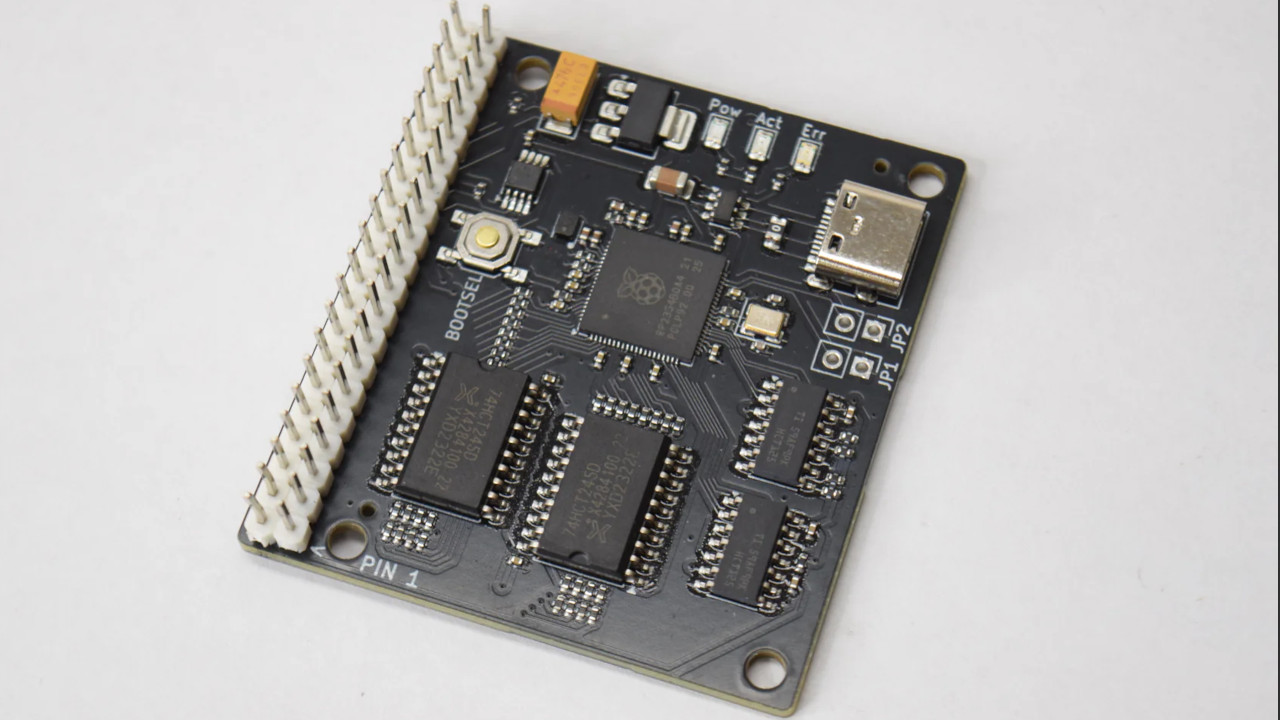




 I am Nishanth Singamala, a Software Engineer from India.
I am Nishanth Singamala, a Software Engineer from India. 
0 comments:
Comment here / Ask your Query !!